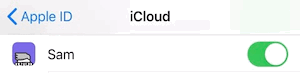Sam needs your input for every “Custom Condition”. There are several ways to confirm your answers.

That’s easy!
1. Create a new task
2. Add a “Time” condition to your task
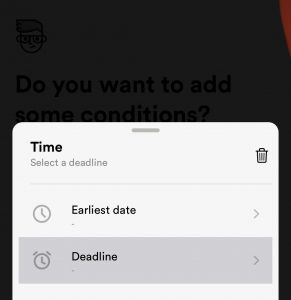
3. Set your interval within the “Deadline” Section
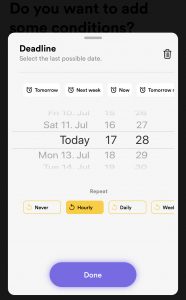
That’s it! Sam will regularly remind you of your task.
If the synchronization does not work, please check the following:

If the synchronization still does not work, please try again later.
Sam will do it for you! Just check the following:
Now you can launch Sam on your new device. Please note that it may take some time until all data has been transferred.
Have fun with your new device!
Of course! It’s up to you if you want to use iCloud.
Just open the system settings and deactivate iCloud for the app “Sam”.
System Settings -> Your Apple ID -> iCloud